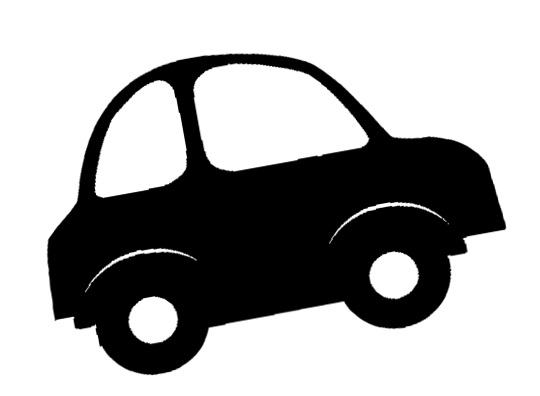
The Oxford Dictionary of Phrase and Fable defines firing on all cylinders as “working or functioning at a peak level. A metaphor from an internal-combustion engine; a cylinder is said to be firing when the fuel inside it is ignited.”
We can also apply this maxim to our communication—memos, letters, emails, reports, and school essays—since all must deliver optimum performance to showcase our job skills. By editing our work before we press the Send button, we eliminate damaging errors that can lead to misunderstanding our mission or even misinterpreting our message. In today’s online world, our written work often presents itself without the added benefit of face-to-face contact, or the accompanying body language that adjusts for miscues, leaving our message to travel solo to its destination. And since our brains aren’t wired for multitasking, we should undertake editing as the last phase of our writing process, after we’ve gathered our content, prepared a structure, and drafted the text.
Why Edit?
Editing involves a re-viewing of our work to uncover the flaws tangled in our prose. It’s only natural to want to rid our desk of a completed work report or a major school assignment. It’s also tempting to speed through the editing process and move on to the next pressing task—but the document isn’t roadworthy until its final tune-up.
Reminding writers of the importance of editing in business writing, Purdue University’s popular Online Writing Lab (OWL) emphasizes: “For short, routine business communications, you may be able to write quite easily with little or no revision. However, for most business writing—especially longer, more complex letters and reports—you should expect to revise, sometimes substantially, to ensure that you’ve said exactly what you meant to say in a manner that the reader will understand.”
Sloppy writing caused by poor editing can make us the talk of the virtual water cooler, causing recipients to snicker at our grammatical flubs. Further, in increasingly remote work cultures, our bosses may also notice grammatical misfires in our online documents. In his article titled “I Won’t Hire People Who Use Poor Grammar. Here’s Why,” Kyle Wiens, CEO of iFixit and a co-founder of Dozuki, comments: “If you think an apostrophe was one of the 12 disciples of Jesus, you will never work for me. If you think a semicolon is a regular colon with an identity crisis, I will not hire you.” Wiens continues: “Good grammar is credibility, especially on the internet. In blog posts, on Facebook statuses, in e-mails, and on company websites, your words are all you have. They are a projection of your document in your physical absence.”
Accordingly, whether your work needs minor adjustments or extensive revisions, here are some suggestions to steer you in the right direction.
The Big-Picture Edit
Start by looking at the following major elements of editing. If you clearly determined what you wanted to say and presented it logically, your structural framework should be in order, and you may need to make only modest changes:
- Thesis—As the heart of the document, the thesis should have a defined purpose undergirded by rigorous support such as robust research, data, and examples. Check that you’ve stated your thesis and included expert supporting arguments.
- Organization—The document content should flow in an orderly manner to help readers follow the point of the message. Check that your document structure supports your outline plan and includes adequate content in each section.
- Introduction/conclusion—Openings and closings should set the stage and draw the curtain on a work. It often pays to draft them during the document development and polish them after completing the body text.
- Title—Consider one that meets audience needs and creates interest in reading your piece.
- Formatting—Follow any required style guidelines concerning such details as typeface, fonts, layout, and margins, and check the accuracy of references and citations.
More Edits: Details, Details, Details
Once you’ve fixed any structural issues, focus on copyediting:
- Words—Connotations, denotations, and tone all present a message, so make sure they’re what you want to share and that they’re spelled correctly.
- Sentences—When we string words together, we want to make sure they form a complete sentence including a subject and a verb in agreement.
- Paragraphs—Each one should focus on a single point in your document, developed around a topic sentence that supports the thesis.
- Syntax—Check that you’ve correctly arranged the word order and phrases of sentences.
- Cut it out!—Delete wordy duplications of text.
The Editor’s Toolbox
Finally, every writer should keep these essential editing helpers on hand for additional proofreading support:
- Word processing software—Get to know your software’s valuable editing features, which may include automatically flagging errors in spelling and punctuation, and can often help with grammar.
- Online writing resources—Some helpful programs identify errors in a written document and even explain proper usage. Purdue OWL offers such instructional material for writers.
- Dictionary and thesaurus—These are essential for providing definitions of words and phrases, examples of usage, and etymology.
- Grammar resources—Grammar books and style guides are available in different formats.
- Editor buddies—We benefit from helpers who spot what we miss in our own work because we are too close to it.
- Time—Time is a writer’s invaluable friend. Allow “soak time” during the process for the brain to develop clarity of thinking during the writing process.
- Read out loud time—Read out loud to yourself or, to someone else, to hear errors that your eyes might not catch.
- Saving work—Have a backup system for unanticipated computer disasters that strike—as they often will.
Follow the CODE Process
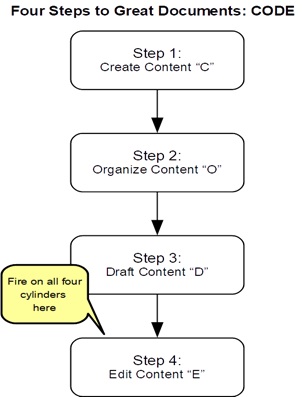
Because writing is a complex process, we benefit from developing our documents in orderly steps as the accompanying flowchart shows. Editing should always be the last step of the process. When you produce your work in this manner, you eliminate errors that may cause your message to fail.
Step 1—Create Content—Have all material on hand before you move to the next step.
Step 2—Organize Content—Set up the framework for inserting your content into an orderly structure.
Step 3—Draft Content—Write the first draft of your document.
Step 4—Edit Content—Complete the final step of writing a great document.
Travel in the Fast Lane
We want to get noticed for the write, rite, wright right reasons. Whether you’re looking for a promotion, a new job, or even a career change, your writing quality will reveal its own story about your abilities.
In his New York Times article “How to Edit Your Own Writing,” Harry Guinness reminds us that “Editing your work is at least as important as writing it in the first place. The tweaking, revisiting and revising is what takes something that could be good—and makes it good.”
Your document is the vehicle for message transmission, so no matter what you prefer as a mode of transport—internal combustion, hybrid, electric, or other, metaphorically speaking—focus on editing tools to ignite your work and show peak performance by firing on all cylinders.
Mary is the author of Teach Me to Write: Four Steps to Great Documents, available on Amazon. Reach her at Teach Me to Write, LLC
